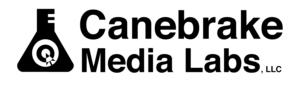Top Three WordPress Page Builder Plugins

WordPress already comes with a robust page design system which uses a series of blocks to build pages. You simply drag and drop blocks to assemble your pages. These are easy to use, but lack the pizazz we expect from top notch websites these days.
Luckily WordPress can be adapted to perform virtually any task you can think of by uploading a plugin to customize your system. There are several plugins that will enable you to build pages that pop and draw in viewers to pay closer attention to your site.
1. Elementor

Our preferred page design plugin is the ever flexible Elementor. This amazing plugin does it all- popups, galleries, a live customizer, and a host of other standard features. Adding a pro subscription, which gives you the ability to further customize your site, means the sky is the limit. You’ll be able to put lists of posts on your pages, integrate Facebook more closely with your website. Elementor closely integrates with WooCommerce, meaning your online store can look as good as any on the web. Want to do something Elementor doesn’t already do? There is a growing list of 3rd party extensions for Elementor. Canebrake Media Labs uses Elementor where possible.
2. WP Bakery
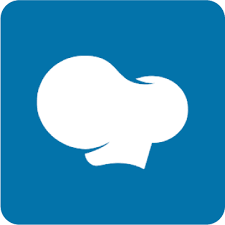
WP Bakery is a versatile page builder that we’ve used several times, behind only Elementor. WP Bakery’s strongest point is its collection of templates you can implement with just a couple of clicks, saving you plenty of work. The built in skin builder means you can have elements draw from site-wide color settings, instead of having to adjust colors on individual elements, further saving time and work. Perhaps the one feature that makes WP Bakery unique is their Advanced Grid Builder, which makes beautiful masonry style galleries for you.
3. Visual Composer

Visual Composer was perhaps the first page builder plugin we used and it is an excellent choice for beginners in WordPress. Like Elementor and WP Bakery, you can start with the free version and expand into pro-level features to customize your website. What makes Visual Composer easy to use is their drag and drop editor, which also gives you the ability to make changes for specific device sizes. You’ll have complete control over your websites appearance for desktop, tablet, and mobile devices. Visual Composer’s easy to use interface and device level settings makes this perfect for the beginner.