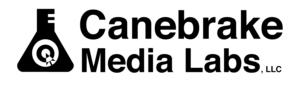Getting SEO Right

A website is no good if people can’t find it.
That’s why you get a good domain. That’s why you want a .com domain. That’s why you put your website on all your marketing materials. And that’s why you need to show up on search engines.
Use Yoast SEO Pro

Yoast is the internet’s top SEO plugin for WordPress. They make it easy for everyone. You can get basic set optimization with their free plugin and you can customize your site much more with their pro version.
Yoast allows you to easily set up meta descriptions, those little snippets of text that search engines use to examine and evaluate your site’s purpose and by extension your ranking in search engine results.
Choose Great Keywords
Your goal when choosing keywords is to choose terms that people might enter into a search engine. Search engines crawl websites and note content based on keywords, content, links, and images. While search engines can use your content on its own, keywords help improve search engine rankings, which helps put eyes on your site.
Write Great Meta Descriptions
Meta descriptions are what introduces your site to SEO algorithms. Usually about one sentence in length, it’s imperative that your meta descriptions describe in as few words as possible what your company does or what your blog is about. These descriptions will appear in your search result, so make sure they are catchy!
Be Mobile Optimized
Search engines now evaluate mobile views of websites in their algorithms. That means if your site doesn’t have a mobile view or doesn’t function very well on a mobile device, your search rankings will suffer. Thankfully nearly all WordPress themes come ready for use on mobile devices.
Submit Your Site to Search Engines
This part isn’t as hard as it may sound. Once you’ve set everything up with Yoast and followed the tips above, you simply login to the Google Search Console, verify your ownership of the domain, and then request indexing.